![]() The discontinuation of WhatsApp+ due to legal issues with WhatsApp led to the release of yet another more advanced version of WhatApp. Rafalense’s WhatsApp PLUS a.k.a WhatsApp+ had become one of the best and most used unofficial Mods of WhatsApp. It’s success was partly due to reasons I mentioned in an earlier post! Rahil Bhimjiani took over and came with another “Beast Mode ON” WhatsApp version he dubbed a rebirth of WhatsApp+. WhatsApp Reborn – WhatsApp+ on steroids!
The discontinuation of WhatsApp+ due to legal issues with WhatsApp led to the release of yet another more advanced version of WhatApp. Rafalense’s WhatsApp PLUS a.k.a WhatsApp+ had become one of the best and most used unofficial Mods of WhatsApp. It’s success was partly due to reasons I mentioned in an earlier post! Rahil Bhimjiani took over and came with another “Beast Mode ON” WhatsApp version he dubbed a rebirth of WhatsApp+. WhatsApp Reborn – WhatsApp+ on steroids!
Some screen shots taken from the WhatsApp Reborn App:
[one_fifth]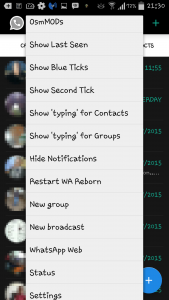 [/one_fifth] [one_fifth]
[/one_fifth] [one_fifth] [/one_fifth][one_fifth]
[/one_fifth][one_fifth] [/one_fifth][one_fifth]
[/one_fifth][one_fifth] [/one_fifth]
[/one_fifth]
Some of the key features of WhatsApp Reborn:
-
- Basically like WhatsApp+, it is customisable – that is, Contact Name, Status, Fonts sizes & colours and many more!
- It’s Ad free – there are no Advertisements
- There is extra Upload Limit – You can increase limit for pictures & videos e.t.c
- You can hide contact profile pictures and show phone book pictures in chat screen.
- You can increase quality of pictures sent, basically send picture as original, by default the resolution is decreased a lot.
- Comes with a built-in theme viewer and downloader. So one can apply online WhatsApp+ themes if they like.
- Log option that shows current contacts status updates, more like a status Timeline.
How to install (Fresh Install):
*** Make sure you have a perfectly running WhatsApp installed on your device with your important chat.
Note: There is no need to Root device with this version 🙂
-
-
- First Download WhatsApp Reborn v4.04 .apk file and save it on your PC or Phone.
- Open WhatsApp and go to Settings → Chat Settings → Backup Conversations.
- Uninstall WhatsApp once you have successfully backed up your chat conversations & broadcast list.
- Browse to and Install WhatsApp Reborn v4.04 .apk file.
- Open it → Click AGREE and CONTINUE → Enter your number.
- A RESTORE BUTTON will appear if you backed up your chats earlier, Press it.
- Congratulations you’ve successfully installed WhatsApp Reborn!
-
Directions for upgrade:
-
-
- Simply install apk.
- If you get any error messages, follow the Fresh Install instructions.
-
WhatsApp Reborn is a use it at your own risk Messaging App, like I mentioned in my previous WhatsApp+ post. I personally run it for experimental purposes on my (Not for Production / Active (Non-Primary) phone). I particularly like the extra nifty features it comes with & I also love to be in control of my messaging experience. Change is good, personally I love my style different!
UPDATE – 17.07.2015: Due to the ongoing legal issues with WhatsApp,WhatsApp Reborn was also discontinued, after almost 3 months! WhatsApp Reborn users suddenly started getting a message that said, “Your phone number needs to be verified by WhatsApp” once one tried to verify, they got a, “You are using an outdated version of WhatsApp”message, leaving users with only one option, that is, to download and install the Official WhatsApp version.
So whats next?
-
-
- The WhatsApp Reborn developer (Rahil Bhimjiani) announced (on his Google+ page) that he will no longer be developing any other unofficial version of WhatsApp & advised affected users to download and install the Official version. But then again who knows, maybe another developer is going to take over and come up with WhatsApp Untamed, WhatsApp Immortal or WhatsApp Die Hard 🙂 or perhaps, in a surprising twist…
- The Official WhatsApp developers (eventually embraced WhatsApp+ & WhatsApp Reborn’s ideas) will suddenly announce there is a new version of WhatsApp that lets it’s users customise every aspect of it’s functonality! Lets wait and see… In the mean time I will keep hitting my Official WhatsApp’s “Check for New update” button hoping for the best! C’mon WhatsApp hit me 🙂
-
R.I.P WhatsApp Reborn (17.07.2015) – Gone too soon 🙁
